Nearby Share, the Google equivalent of AirDrop, has gained a new useful feature. This technology now enables the transfer of not only individual files but also entire folders while preserving the original folder structure. This enhancement was noticed by Android enthusiast Mishaal Rahman, who has previously discovered numerous hidden features in stable Android versions and beta releases.
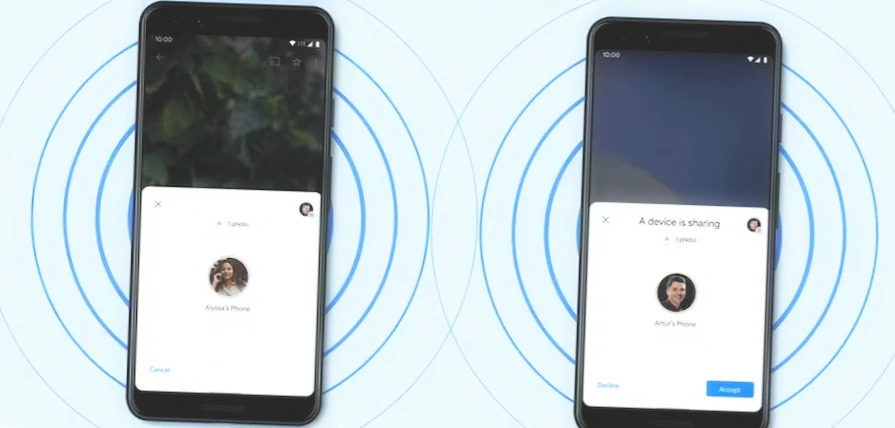
This option is already available within the stock “Files” application on Android. The process is straightforward: hold down the icon of the folder you wish to send and select the Nearby Share icon in the upper right corner. Choose the recipient and wait for the transfer to complete.
It’s possible to use this method to send folders to Android smartphones, tablets, as well as Windows and ChromeOS computers.
It’s important to note that currently, this functionality is only available in Google’s “Files” app. The feature is not available in alternative applications from Samsung or other developers, and it remains uncertain whether it will appear in the future.



