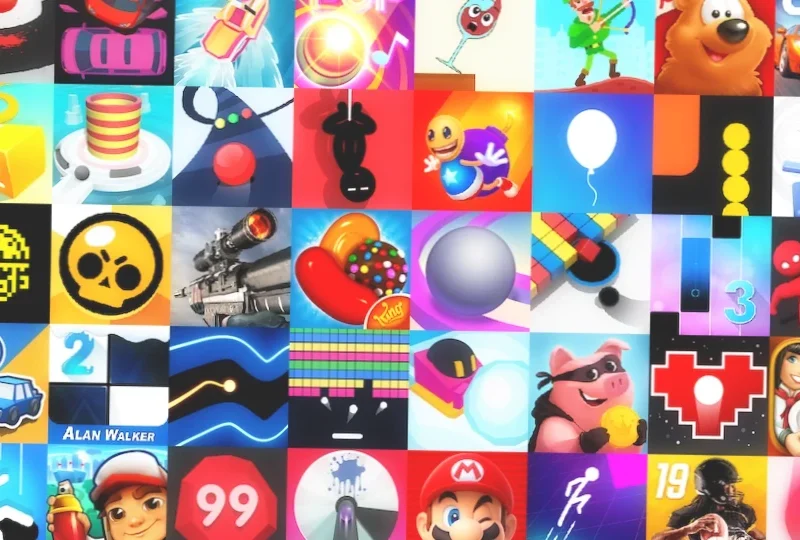Smartphones have become an essential part of our lives, serving various purposes from communication to entertainment. However, over time, these devices accumulate a lot of junk files and unnecessary data that can slow down their performance. To keep your Android device running smoothly, it’s important to regularly clean out this clutter.
In this article, we’ll introduce you to the 8 best apps for cleaning your Android device and getting rid of those unwanted files.
Files by Google
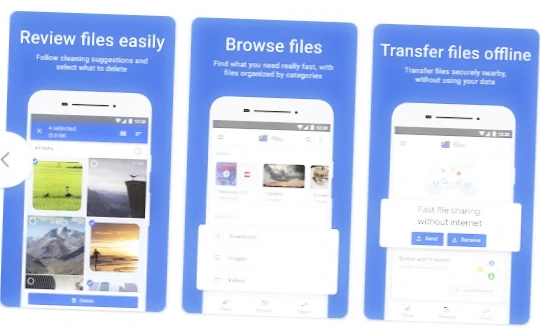
If you’re looking for a simple file manager that doesn’t require you to install apps from unknown developers, Files by Google is an excellent choice. The app features a “Clean” tab that allows you to identify and remove unnecessary files and cached data that might be taking up space on your device. Additionally, it offers the convenience of creating a password-protected secret folder and easy file sharing with your contacts.
Price: Free
Phone Master

Phone Master is a comprehensive app that enables you to clean temporary files with just a single tap. It provides quick cache calculations for apps, deep cleaning options to eliminate spam and unwanted APK files, all without bombarding you with intrusive ads. The app also includes an antivirus feature, network assistance with traffic consumption statistics, and the ability to lock specific apps.
Price: Free
1Tap Cleaner
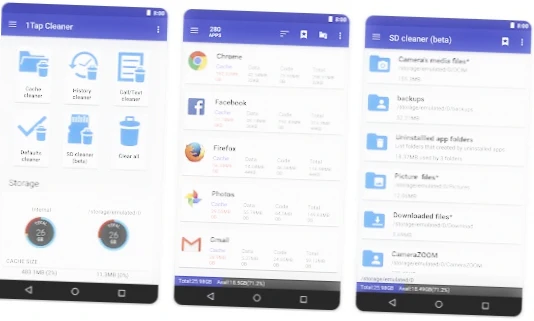
1Tap Cleaner specializes in cleaning cache, search history, and call logs either collectively or individually. The app can analyze both built-in memory and SD cards, offering grouping options for separate cleaning of apps. It also offers the convenience of resetting default app settings and displays a graphical representation of cache size changes over time.
Price: Free
Junk Cleaner
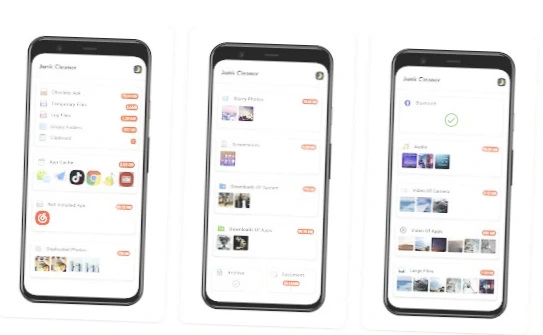
With an intuitive interface, Junk Cleaner displays a comprehensive list of items that can be deleted. Files are categorized, ranging from uninstalled APK files to blurry photos, allowing you to easily select and remove unnecessary data. The app also features sorting options based on file types and themes for both light and dark interfaces.
Price: Free
One ToolKit
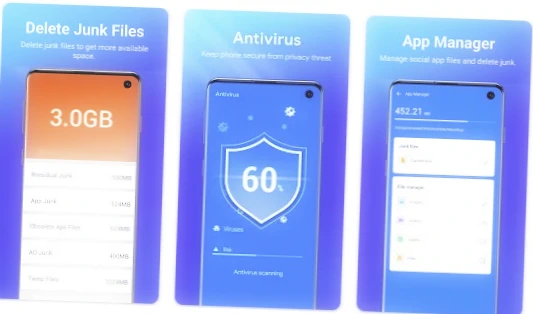
One ToolKit is a versatile app that enables quick cache and temporary file removal. It also provides an app cleaner, allowing you to selectively remove data from specific social media or messaging apps. The app offers additional features such as battery usage analysis, notification cleaner, and various subscription-based functions.
Price: Free
Avast Cleanup
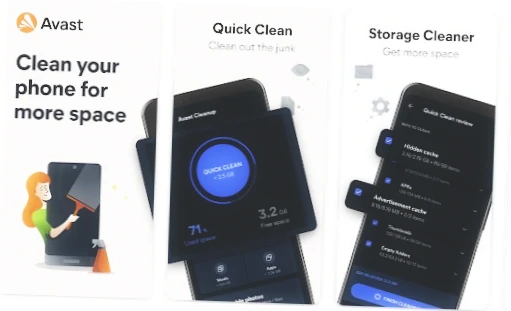
Avast Cleanup not only helps you clean cache but also organizes your media files efficiently. The app features convenient sorting options for photos, screenshots, and videos, making it easier to find and manage heavy files. Avast Cleanup also provides customizable power-saving profiles, a lock screen with weather widgets, and a quick clean button.
Price: Free
CCleaner
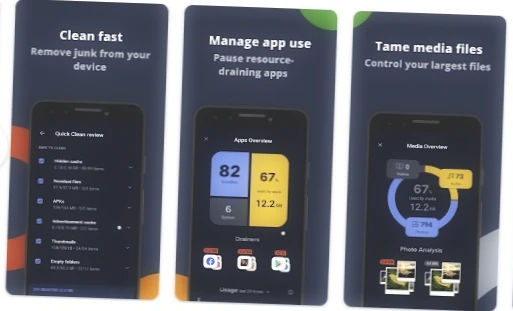
A mobile counterpart to the well-known Windows program, CCleaner swiftly analyzes your device’s memory and weighs all files, sorting them by types. Upgrading to the Pro version allows scheduled cache cleaning and optimization. The app also provides valuable data on processor and battery performance, along with helpful tips.
Price: Free
Duplicates Cleaner

Duplicates Cleaner focuses on identifying duplicate files, including identical images, videos, and documents. This app is particularly useful for those who frequently handle photos and save multiple copies. While it’s not primarily a cache cleaner, it complements manual cache cleaning or the use of a file manager.
Price: Free
Conclusion
Cleaning out junk and unnecessary files not only frees up storage space but also enhances the overall performance of your Android device. Each of these apps offers unique features to cater to different user preferences.
Try out a few and find the one that best suits your needs. So, which memory-cleaning app do you use? Let us know in the comments below.