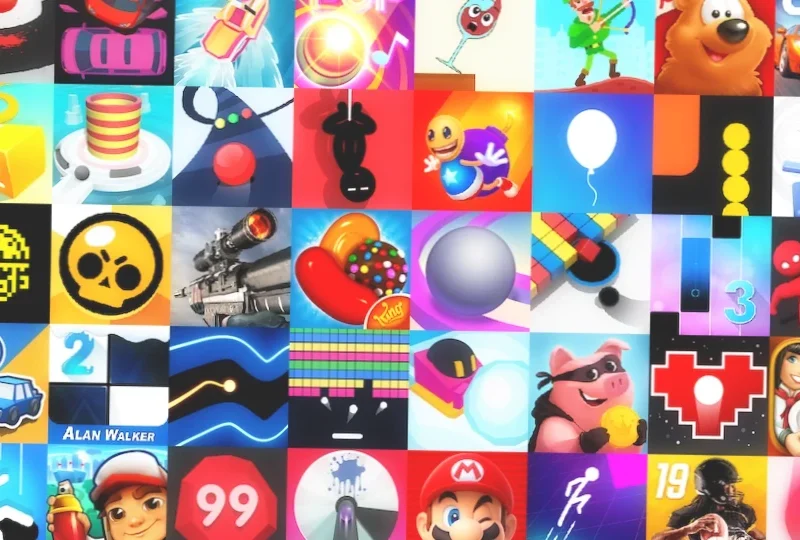What versions of Android are available and where to download the newest one.
The Android operating system traces its history back to 2008. Then in September the first version of the OS was presented, and on the same day the first smartphone on this platform – T-Mobile G1 – was born. Since then, there were more than a dozen Android updates, and the operating system has changed beyond recognition.
Today’s smartphone software is completely different from what we saw before our eyes 5-10 years ago. So let’s remember how the mobile OS has changed by looking at the history of Android versions, and let’s find out if it’s worth chasing updates.
The official versions of Android
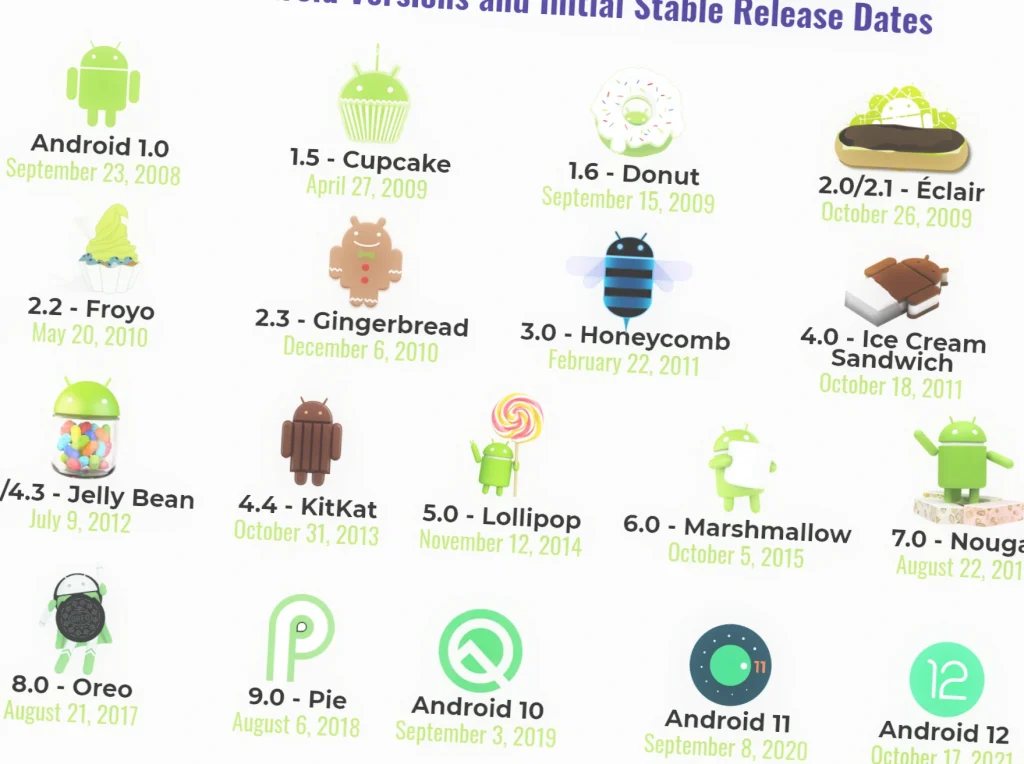
- The first version of Android, dubbed Android 1.0, was released on September 23, 2008, and in a separate piece we talked in detail about how it was created. A few months after the release, the OS received an update Android 1.1, focused on fixing bugs, and, starting with Android 1.5, the name of each subsequent version of the system began to receive a prefix with the name of the confectionery. For example, Android 1.5 Cupcake.
- The second version of Android 2.0 appeared on October 27, 2009, offering the ability to use multiple Google accounts, Bluetooth 2.1 support and an updated interface. Work on the third generation was delayed, so before the release of Android 3.0 in February 2011 several interim updates were released with important and indispensable today features such as copy/paste, live wallpapers, Equalizer, NFC and support for multiple cameras.
- Android 3.0 itself learned how to handle multi-core processors and set the trend of releasing one major update each fall or late summer.
- Android 4.0 (2011). Tablets and smartphones started using a common shell, multitasking was improved, and the camera learned to take panoramic pictures.
- Android 4.1 (2012). Along with updates 4.2 and 4.3, this OS brought support for predictive and gesture typing and Miracast.
- Android 4.4 (2013). It was this version that introduced caller ID, web apps, and a pedometer on the phone.
- Android 5.0 (2014). The main innovation was Material Design, the interface format used up until Android 12. There is also a screen activation function when you pick up the smartphone, new switches in the notification curtain and camera launching from the lock screen.
- Android 6.0 (2015). Android Pay, later renamed Google Pay, and support for fingerprint scanners became available.
- Android 7.0 (2016). Split-screen mode, traffic-saving feature and app-grouped notifications appeared.
- Android 8.0 (2017). The operating system now remembers entered logins and passwords for autofill data, supports picture-in-picture mode and delayed notifications.
- Android 9 (2018). Starting with this update, Android adapts battery and brightness performance based on your preferences, provides access to “Digital Wellbeing” and support for HEIF format.
- Android 10 (2019). This version is the only one with gesture control, quick response to messages in the curtain, and Family Link, a branded parental control app.
- Android 11 (2020). Pop-up chats, screen recording and smart folders appeared.
- Android 12 (2021). The main innovation is the Material You design. Among the functional changes: personalization of the color of widgets and icons depending on the background and support for vibration in games.
- Android 13 (2022). There is a language customization for individual apps and support for spatial audio.
Looking at the list of changes, you might get the impression that there is no special reason to update Android, because there are fewer and fewer fresh features with each generation. There is some truth in this, as well as an explanation for this state of affairs. Since Android is an open operating system, smartphone manufacturers are actively creating their own shells based on it.
Thus, in terms of functionality, switching to a new version of Android will give you much less than installing fresh firmware from the company producing the device. The only thing that continues to be significantly affected by the OS version is app support. That’s why every year you may come across news that WhatsApp will stop working on this or that smartphone.
The latest official version of Android

The latest version of Android available to the mass user today is Android 13. It was released on August 15, 2022.
But as you may have already guessed, there’s not much point in chasing the Android 13 update. This version of the OS will not add anything significantly new to your phone, unlike the fresh firmware distributed by the manufacturer of the device.
Today, you can use Android 9 with absolute peace of mind without worrying that your phone will soon stop updating. WhatsApp runs on Android 4.1, YouTube on Android 8.0 and the new Yandex app can be installed with Android 7.0. The life cycle of the version is at least 4 years, after which the list of supported applications very slowly begins to shrink.
New Android version
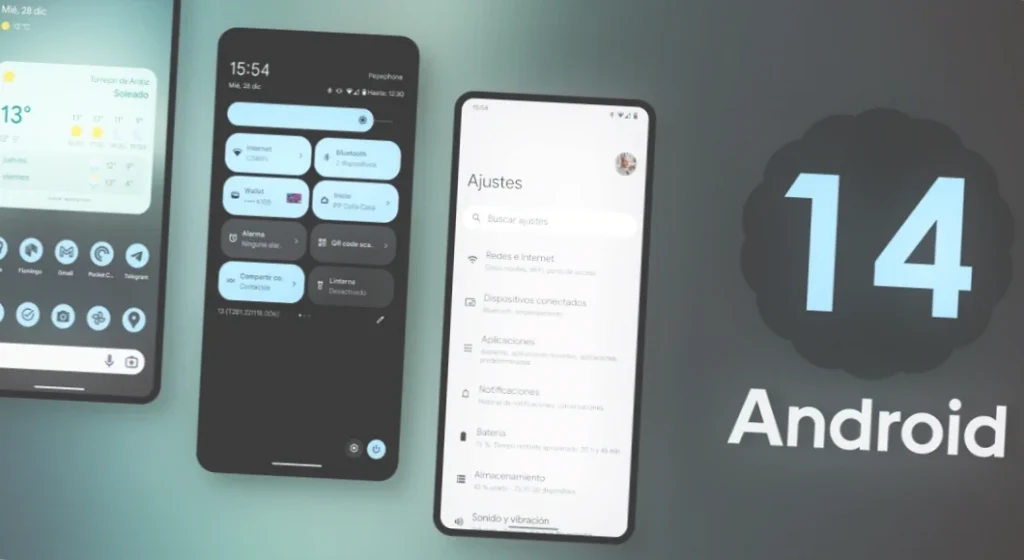
The newest version of Android is Android 14. Based on the experience of past years, we can say with a high degree of certainty that it will appear in the summer/fall of 2023. But don’t think as if you can install it on your phone right away. Read our text about why Android isn’t updating, and everything will become clear.
Although there is still a long time before the release of the fourteenth generation OS, Google has already managed to release Android 14 Developer Preview – a preliminary version of the new operating system created for developers. It is dedicated a text with a story about how to install Android 14.
How to download the new version of Android
Installing and downloading the new version of Android is available only to owners of Google Pixel devices. Everyone else needs to wait for the moment of the official release of Android 14, as well as the integration of the fresh OS into the shell of the smartphone manufacturer. The firmware update on the phone will arrive by air, that is, you do not need to download the installation file yourself, and you only need to perform a few simple steps:
- Open the device settings.
- Go to “About phone”.
- Click on the firmware version.
- Press the “Check for updates” button. At the same section you can find out the current version of Android installed on your smartphone
Waiting for an update for your device can take from 1 to 24 months after the release of the new Android. Many people still have not been able to install Android 13 on their phone, and this is not the most pleasant, but quite normal situation. Remember that a fresh OS version is not as important as a firmware update, in which often many features appear faster than on pure Android.