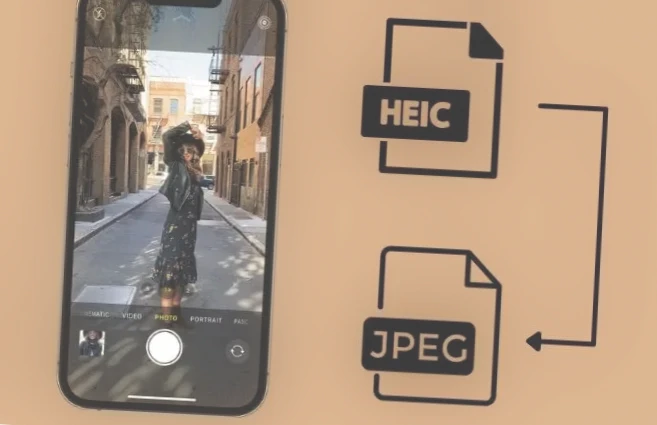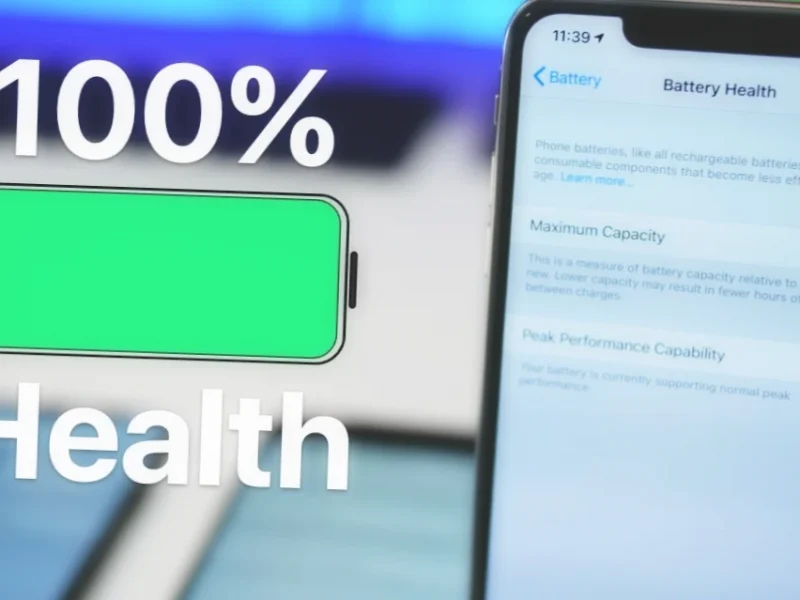Taking pictures with a smartphone is one of the favorite activities of millions, if not billions of people. Often we don’t think about what format we use to store the resulting picture. You probably know that the most common file extension for such pictures is .jpg or .jpeg. This is the format in which almost all photos taken on a smartphone are saved. However, there is a much more effective extension HEIC (HEIF). Let’s understand what its fundamental difference from the usual JPG and how to enable HEIF on Android.
It’s time to switch to HEIC and stop using JPG.
What is HEIF
HEIF stands for High Efficiency Image File Format. It is the extension created by a group of MPEG specialists. This is the modern alternative to JPG, which has a number of fundamental differences compared to the previous format:
- Support for transparency, like PNG;
- 16-bit color depth instead of the 8 bits of the JPG;
- The possibility of changing the orientation and cropping of the image without re-encoding;
- Storing a whole sequence of images, as well as audio and video, within one HEIC file.
It may seem that the differences between HEIF and JPG are interesting only to people who work with graphics, but not the usual owners of smartphones, and therefore the choice of modern format seems completely unnecessary. However, let’s compare two photos with different extensions, taken on the same device.

The pictures are very similar, but there is one important difference.
Obviously, there is no fundamental difference between the images externally. Believe me, it is not noticeable even on a cropper. The pictures look absolutely identical. But let’s look at the properties of the files and see how much space they take up in the memory of the device.
The JPG file weighs 3.95 MB and the HEIC file 1.78 MB
The difference between JPG and HEIC is staggering. A file in the new format takes up half as much space as a picture using the old extension. Thus, HEIF (HEIC) is a great way to compress a photo without losing quality.
Differences between HEIF and HEIC
You may have noticed that along with HEIF, we use the acronym HEIC – High Efficiency Image Codec. There is no difference between them. This name was given to the new format by Apple, which was the first to announce support for HEIF in macOS High Sierra and iOS 11. Windows and Android joined in later, and therefore the more common designation is HEIC.
HEIC on Android
Despite the fact that the new HEIF format was first published in 2014, it only became widespread a few years later. In 2017, Apple announced its support, and a year later – Windows (to open the file you need to install an extension from the Microsoft store). Smartphones on Android 9 and above also work with the new image format. Provided that support for HEIC also got an application for viewing photos.
However, not everyone can open HEIC on Android, and sometimes the conversion of such files to JPG is required, since many web resources do not support the new format. We told you about how to bypass these restrictions in a separate article. You can test whether your smartphone is compatible with HEIC by downloading a photo in this format.
How to take a photo in HEIC

Due to its efficiency, thanks to which photos take up half as much space at the same quality, the HEIC format is actively spreading on Android. Alas, it is still not available on all smartphones. But you can check its availability, as well as enable saving photos to HEIC as follows:
- Launch the Camera app.
- Open its settings.
- Activate the “HEIF format” switch.
This is how the new format is enabled on Xiaomi smartphones that have the appropriate support. HEIC on Samsung is activated a little differently, but also through the Camera app:
- Start the program.
- Open its settings.
- Go to the “Photo Formats” section.
- Activate the “High Efficiency Encoding Snapshots” switch.
This is how you can turn on HEIF on Samsung.
Although nowadays HEIC is not as widespread as JPG, in the coming years support for pictures in this format should appear on every smartphone. After all, a similar path was taken by the HEVC codec on Android (H265), which replaced AVC (H264) and became the mainstream today.