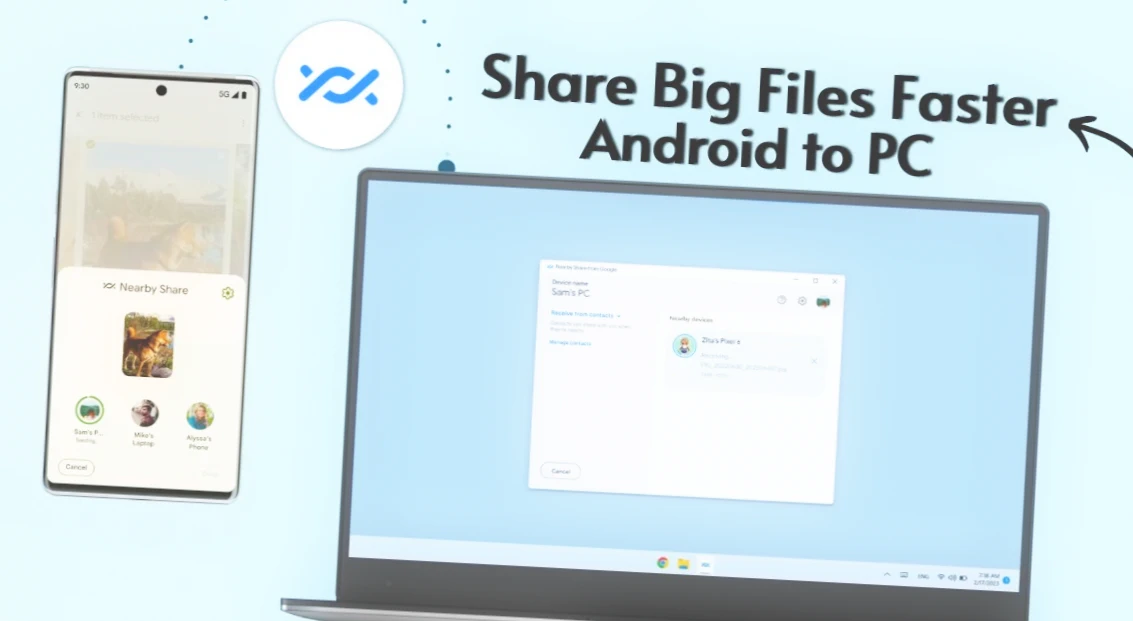Nearby Share, a file-sharing app for Android, is now available on Windows.
Nearby Share is finally available for Windows, which allows you to quickly share files between your PC and Android device. The feature was announced back in late 2022. The app is still in beta, but you can download it from the official Android website. To use the app, you’ll need a computer with a 64-bit version of Windows 10 or Windows 11 and Bluetooth and Wi-Fi modules.
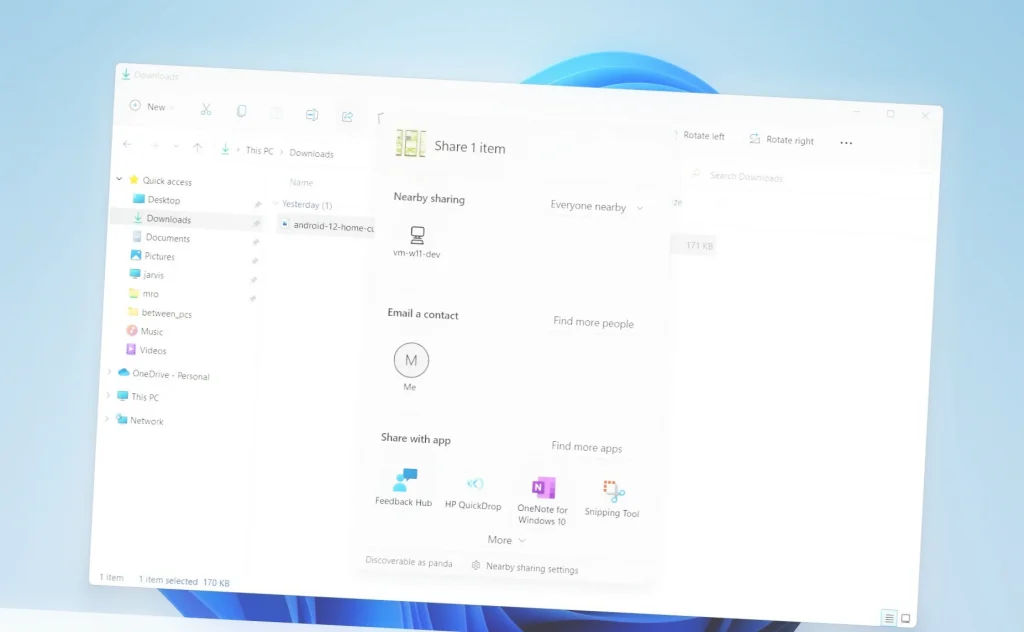
Here’s how Nearby Share works on Windows:
- Install the Nearby Share app and log in to your Google account.
- Set up device discoverable mode.
- Drag and drop files from your PC desktop to your smartphone.
- The app will detect nearby devices and display a notification on your smartphone, prompting you to turn on visibility and accept the incoming file.
On the PC itself, the sending process will also be visible. The file transfer works fast enough, including in the opposite direction – from smartphone to PC. However, some users have reported problems with device detection. Let us know in the comments if the app is working for you.