In many situations, smartphones can be used as auxiliary devices to share the internet connection. For instance, when your home provider is undergoing technical work
Category: How-To

This will free up space for new games and programs. Is it really worth it to store your apps on an SD card The internal

Why disable Google Assistant? With “Google Assistant”, you can use a variety of smartphone functions without touching the screen: for example, launch the desired application,
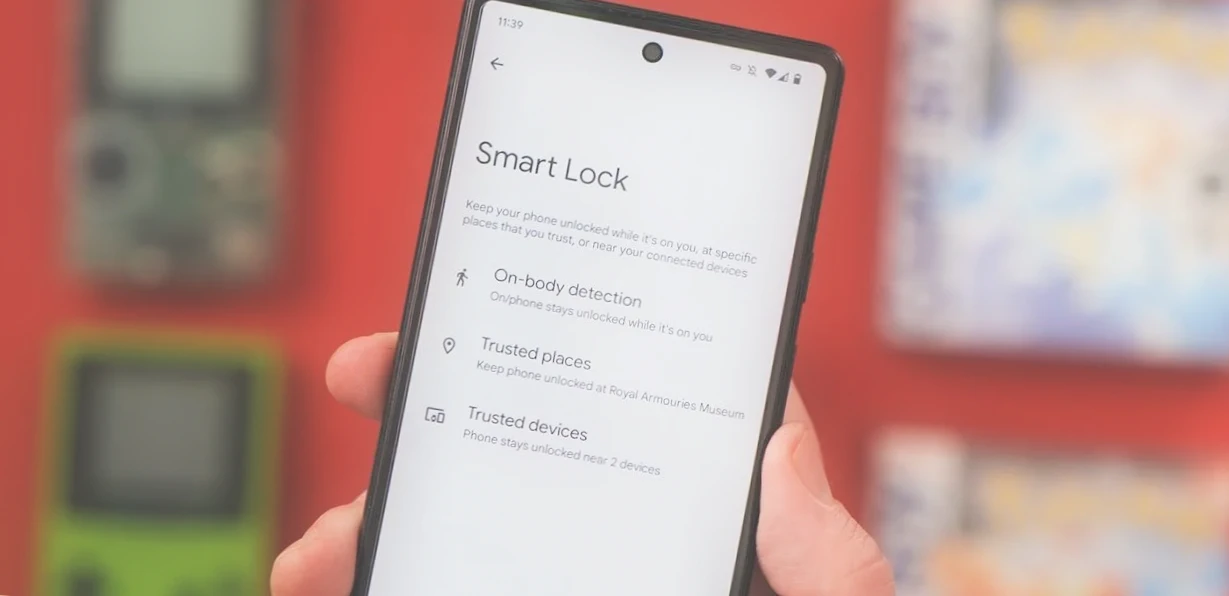
Set the unlock by pressing the button or choose another convenient way. Unlock the screen lock The default setting on Android devices is to unlock

Spend a little time, and using your smartphone afterwards will be much more enjoyable. Tie your smartphone to your Google account The first time you

Valuable information on your smartphone or tablet can be saved. How do I recover data on my Android device? How to recover data from internal

There are two quick ways to do this. You may need your passwords saved in your Google Account when you sign in to different accounts

Use the system’s built-in tools or third-party programs. What’s important to know Personal data, business correspondence, and passwords can be a pleasant prey for ill-wishers,

Take control over the installation of updates and decide when you want to install them. By default, Android runs an automatic update of games and

Hello everyone, today we will discuss how to find out the Android version on your phone. This information is typically needed to install custom software

